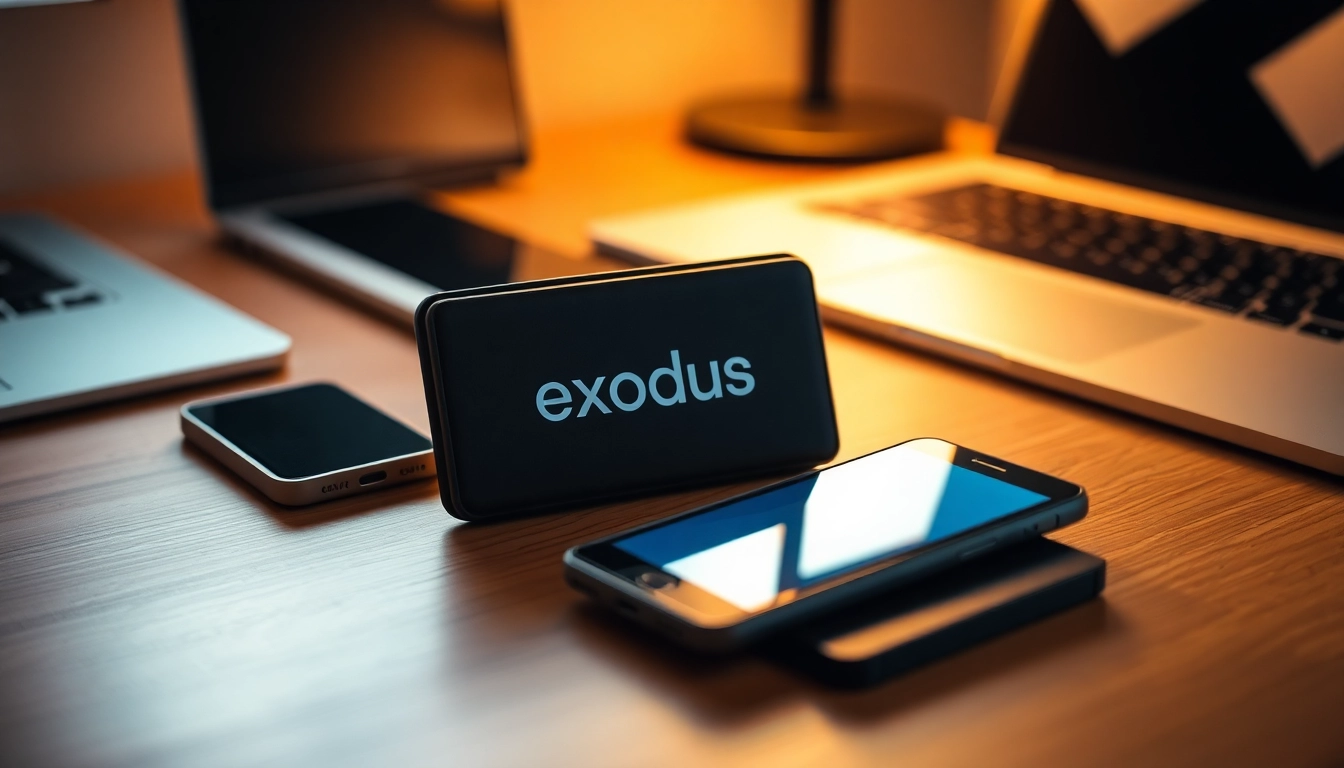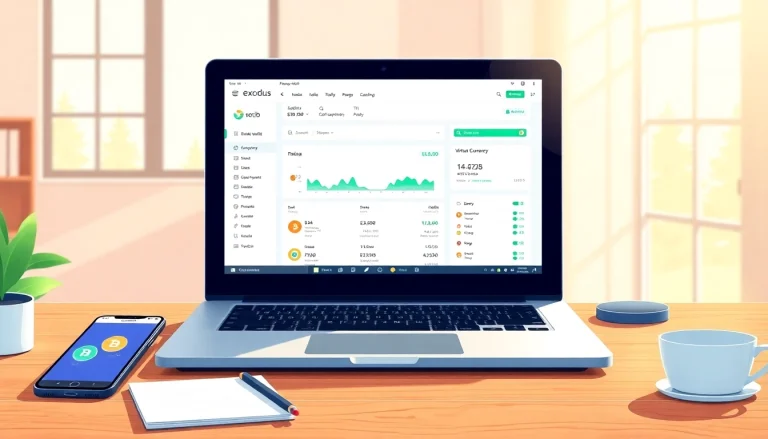Understanding the Exodus Wallet
The rise of cryptocurrencies has necessitated the need for secure, user-friendly wallets. One such option that has gained immense popularity is the exodus wallet. Known for its easy accessibility and robust features, Exodus is an excellent choice for both beginners and seasoned crypto enthusiasts. This article delves into the various aspects of the Exodus Wallet, detailing its setup, usage, security measures, and advanced functionalities.
What is an Exodus Wallet?
The Exodus Wallet is a software wallet for managing a wide variety of cryptocurrencies. Launched in 2016, it aims to simplify user experiences with cryptocurrency transactions while maintaining high security standards. Unlike traditional wallets, Exodus is designed to provide a seamless interface that integrates exchanges, portfolio management, and built-in security features all in one platform. This integration facilitates everything from the basic sending and receiving of cryptocurrencies to the swapping of different digital assets without requiring users to move funds to an exchange.
Key Features of the Exodus Wallet
- User-Friendly Interface: The interface is visually intuitive and easy to navigate, making it suitable for both beginners and experienced users.
- Supports Multiple Cryptocurrencies: Exodus supports over 150 cryptocurrencies, allowing users to manage a diverse portfolio.
- Built-in Exchange: Users can swap cryptocurrencies directly within the wallet without needing to create accounts on external exchanges.
- Cross-Platform Syncing: Exodus is available on desktop and mobile, and it allows for seamless syncing of funds across devices.
- Backup and Recovery: It provides robust backup and recovery options to ensure users can recuperate their funds in case their device is lost or damaged.
- Security Features: Exodus offers various security features, including seed phrase backup, private keys storage, and the ability to send from cold storage.
Benefits of Using Exodus Wallet for Beginners
For those new to the cryptocurrency world, the Exodus Wallet offers several compelling advantages:
- No Registration Required: Users can start using Exodus immediately after downloading; there’s no need for personal information or account setup.
- In-App Tutorials: Exodus includes various resources and tutorials that guide users through the different features, making the learning curve less steep.
- Portfolio Tracking: Built-in portfolio tracking features enable users to monitor their investments easily, helping them make informed decisions.
Setting Up Your Exodus Wallet
Step-by-Step Guide to Create an Exodus Wallet
Setting up an Exodus Wallet is a straightforward process. Here is a simple, step-by-step guide:
- Download the Wallet: Visit the official Exodus website or your device’s app store to download the wallet for desktop or mobile.
- Install the Wallet: Follow through the installation prompts for your respective operating system or device.
- Create a New Wallet: Upon launching the app, select “Create a New Wallet” and agree to the terms that appear.
- Backup Your Wallet: Exodus will display your recovery seed phrase. Write this down and store it securely; it is crucial for recovery.
- Secure Your Wallet: Set up a strong password and any additional security measures you’d like, such as biometric authentication on mobile.
- Start Using Your Wallet: Once the setup is complete, you are ready to send, receive, and manage your cryptocurrencies.
Choosing the Right Platform: Desktop vs Mobile
Exodus is available on both desktop and mobile platforms. Your choice should depend on your personal preferences and how you plan to use the wallet:
- Desktop Wallet: A desktop version provides a larger viewing area and is ideal for users who manage multiple transactions or trade regularly.
- Mobile Wallet: The mobile app is perfect for users who need access on the go. With mobile, users have their wallets at their fingertips, facilitating quick transactions.
Configuring Security Settings for Your Exodus Wallet
After setting up your wallet, configuring its security settings is essential. Here’s how to do it:
- Enabling Password Protection: Set a strong password that combines letters, numbers, and symbols to secure your wallet.
- 2-Factor Authentication: Follow the instructions for enabling 2FA through your mobile device for an added layer of security.
- Backup Your Recovery Phrase: Ensure your recovery phrase is backed up securely, as it is the only way to recover your funds if you lose access.
- Keep Software Updated: Regularly update the Exodus app to ensure you have the latest security features and enhancements.
Using Exodus Wallet Efficiently
How to Send and Receive Cryptocurrencies with Exodus Wallet
Transacting with the Exodus Wallet is easy. Here’s how to send and receive cryptocurrencies:
Sending Cryptocurrency
- Open your Exodus app and select the asset you wish to send.
- Click on “Send” and enter the recipient’s wallet address or scan their QR code.
- Input the amount you wish to send and review the transaction details.
- Click “Send” to confirm the transaction. The process is secure and typically quick.
Receiving Cryptocurrency
- Navigate to the “Receive” section on the main interface.
- Select the cryptocurrency you wish to receive.
- Share your wallet address or QR code with the sender.
- Once the sender completes the transaction, the assets will appear in your wallet.
Swapping Cryptocurrencies: A Comprehensive Overview
One of the standout features of Exodus is its built-in exchange functionality that allows for easy swapping between assets:
- Select the asset you are sending from the main wallet interface.
- Choose the cryptocurrency you want to receive.
- Input the amount you wish to swap.
- Review the transaction details, including any fees associated with the swap.
- Confirm the swap, and the new asset will be credited to your account shortly afterward.
Utilizing Additional Features of Your Exodus Wallet
Exodus offers various additional features that enhance the user experience:
- Portfolio Management: Track the performance of your cryptocurrency assets, view historical data, and monitor market trends directly in the wallet.
- Built-in Exchange: As previously mentioned, the swap feature allows users to convert assets quickly at competitive rates.
- Browser Integration: The Exodus Wallet can integrate with various decentralized applications via its browser extension, allowing users to interact with Web3.
Assessing the Security of Exodus Wallet
Is Exodus Wallet Safe? An In-depth Analysis
When evaluating any wallet, security is paramount. Exodus takes user security seriously:
- Private Keys: The private keys are stored locally on your device and are not shared with anyone, which means you have full control over your assets.
- Seed Phrase: The recovery seed allows for the restoration of your wallet in case of device loss, making it critical to keep this phrase secure.
- Regular Updates: Exodus frequently releases updates to address vulnerabilities and enhance overall security.
Common Vulnerabilities and How to Avoid Them
While Exodus is a secure option, understanding potential vulnerabilities is essential:
- Phishing Attacks: Always download software exclusively from the official website or trusted app stores.
- Weak Passwords: Use strong, unique passwords and never share them. Enable 2FA for additional security.
- Device Security: Ensure your device is secure and free from malware, as compromised devices can lead to theft of your assets.
Best Practices for Keeping Your Exodus Wallet Secure
Here are some best practices to follow for securing your Exodus Wallet:
- Regular Backups: Regularly back up your wallet recovery phrase, and store it safely offline.
- Review Transactions: Keep an eye on your transaction history for any unauthorized or suspicious activities.
- Update Software: Regularly check for and apply updates to protect against vulnerabilities.
Advanced Use Cases for Exodus Wallet
Earning Passive Income with Your Exodus Wallet
Exodus allows users to earn passive income on their cryptocurrencies through staking:
- Choose supported cryptocurrencies that allow for staking.
- Hold and stake your assets in the wallet to earn rewards over time.
- Regularly check your staking performance and adjust your strategy as necessary.
Integrating Exodus Wallet with Other Crypto Services
Exodus can be integrated with several crypto services:
- DeFi Platforms: Use your wallet to participate in decentralized finance applications for lending, borrowing, or yield farming.
- Swap Services: Leverage swap services for seamless cross-chain transactions.
- Hardware Wallets: For added security, Exodus can be paired with hardware wallets that store private keys offline.
Analyzing Performance Metrics: Is Your Exodus Wallet Performing Well?
Monitoring your wallet’s performance is critical to investing effectively. Key metrics to consider include:
- Transaction Frequency: Monitor how often you’re transacting to gauge market activity.
- Asset Performance: Analyze how your selected cryptocurrencies are performing over time.
- Fees vs. Rewards: Evaluate the fees incurred on swaps and transactions against the gains made from trading.